How Do I Create My Own Clan?
Your clan can include attendees from anywhere in the LAN, regardless of where they sit. With a clan, you and your clanmates can join Clan Tournaments. Clans can be created and modified before and during an event; thus you can arrange your clan in advance ready and waiting for when clan tournaments signups begin! Clan members don't have to be just your buddies - why not just gather a number of players eager to play a particular game in an upcoming tournament?
Right, so, to the question of actually creating your own clan.
Clan Management is accessed through your Profile under the Clans tab.

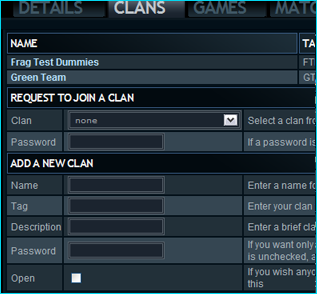 Various Clan-related options are available - for now, we are focussing on the section Add a new clan.
Various Clan-related options are available - for now, we are focussing on the section Add a new clan.
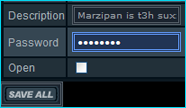
This is a private clan - members
cannot join without a password...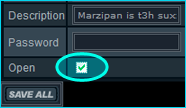
... while this is what an open
clan looks like.
If all goes well, you will have just created a clan. Members of the site can join your clan and you can start managing it.
Right, so, to the question of actually creating your own clan.
Clan Management is accessed through your Profile under the Clans tab.

- Find your summary panel at the top left of the LlamaLAN website.
- Click the Clans link.
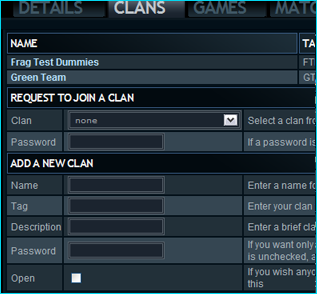
- Enter the name of your clan (e.g. Frag The Llama) into the Name field.
- Enter the clan's tag (e.g. FTL) into the Tag field.
- If you want, give us a brief description of your clan in the Description field.
- Password field and Open checkbox: If you want to allow permitted members only to join your clan, you must enter a password in the Password field and leave the checkbox blank. If you are allowing anyone to join your clan without the need for a password, enter no password and check the Open checkbox.
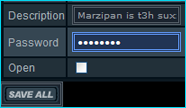
This is a private clan - members
cannot join without a password...
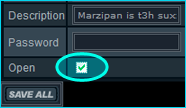
... while this is what an open
clan looks like.
- Click the Save All button.
If all goes well, you will have just created a clan. Members of the site can join your clan and you can start managing it.
